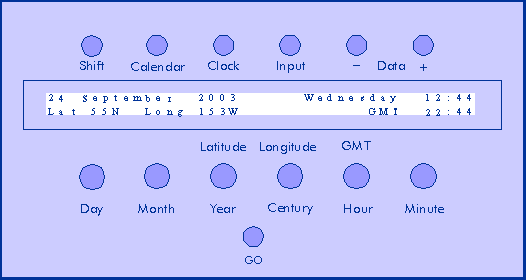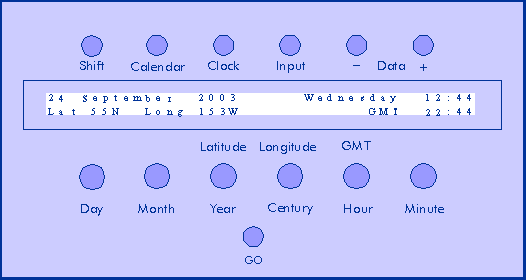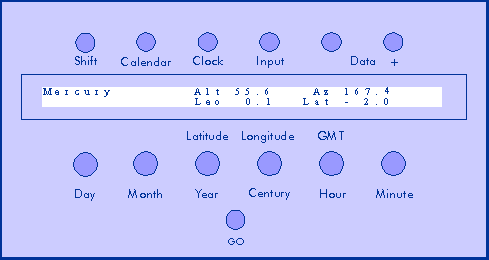Taking Control
Making Almagest work for you
When you open the lid of the control box, this is what you will
see (except of course for the time and place information, which
should agree with your current time and place):
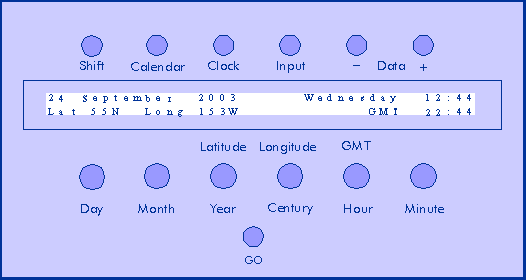
The controls consist of six buttons along
the top of the display screen, six knobs below
the display, and one further button (the one labelled Go) just below the knobs.
Here is what the buttons do:
- Shift: alters the functionality of some of the knobs.
For example, to change the 'Latitude' setting, turn the 'Year' knob
whilst holding the Shift button down.
- Calendar: changes the date from its representation in
the Gregorian calendar (the one most of us use today) to its
representation in the Julian calendar (the one brought in by Julius
Caesar - abandoned sometime after 1582, the exact date differing
from one country to another). Useful for putting in historical
dates.
- Clock, Input: for changing between Almagest's two
modes
- Clock-mode: Almagest functions as a
self-contained unit, showing the movements of the sun, moon,
planets and the backdrop of stars as they actually happen -
'real-time'.
- Input mode: Almagest functions as a reference
instrument. You can put in a time and a place using the controls.
Almagest will then show the position of the sun, moon, planets and
stars as seen at that time and place.
- Data + and - : If you want detailed information about
the position of the planets at a given time and place, press one or
other of the 'Data' buttons. The data are displayed as a series of
pages, one for each planet (roughly speaking). You move between the
pages by pressing the 'Data +' and 'Data -' buttons repeatedly. For
example, here are the data for the planet Mercury, at 10.20 GMT on
the 11th of August, 1999, as observed from London (52N 0W).
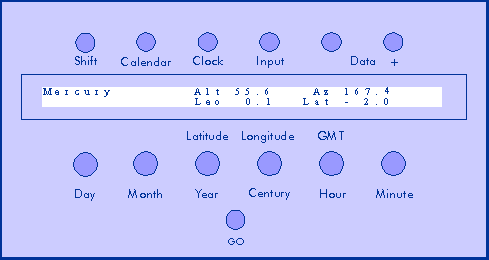
The data given are the
- altitude (how far above the horizon)
- azimuth (how far round from North)
- ecliptic longitude (position in the Zodiac)
- ecliptic latitude (how far above or below the arc of the
ecliptic)
Here is what the knobs do:
The knobs are almost self-explanatory.
First get into input-mode, then use the knobs to set the day,
the month, the year, the century (useful for historical dates), the
hour and the minute.
Then use the 'Shift' button to set the latitude and
longitude.
Finally use 'Shift' with the 'Hour' knob (and possibly the
'Minute' knob) to adjust the Greenwich Mean Time (GMT), also known
as Universal Time (UT). The local time by itself is not enough to
determine the configuration of the heavens at a given moment - for
example, to tell the height of the sun above the horizon. This is
determined by the GMT in conjunction with the latitude and
longitude.
If you are uncertain as to how your local time is related to
GMT, click here for the GMT at this
moment and compare it to the time on your watch.
Finally, the Go button:
When you are satisfied that you have got the time and place
information as you want it, press the Go button. The
wheels of Almagest will begin to turn, and a few seconds later the
planets will be in their correct places, and you will be able to
read off their data if so desired.